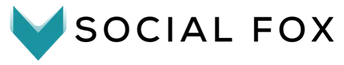
Help Center
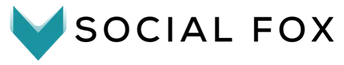
Help Center
Do You Need Help With...
Click a button to drop down to that section.
How To Start Texting with Social Fox? [A2P Application]
Every business who wants to send text messages (SMS) to contacts in the United States needs to be A2P 10DLC Compliant.
Below, we will walk you through the necessary steps to become compliant.
Each detail is very important.
STEP 1: Request A2P Templates
Watch the video to see what the templates look like. If they are not inside of your account, request them here.
STEP 2: Customize the Templates
Add your domain to the funnel, add your logo, and brand colors to the opt-in page.
Fill out the custom values.
STEP 3: Fill In Business Profile
Go to Settings >> Business Profile
LLC:
Legal Business Name needs to match your IRS documentation EXACTLY. Including periods, commas, etc.
SOLE PROP:
Legal Business Name needs to match your Legal Name. Ex: What appears on your drivers license.
Business Phone, Email, Website & Address need to be filled out.
Authorized Representative needs to be filled out. The phone number here is your cell phone. The number you can receive text messages to.
BUSINESS INFO:
For LLC - fill in details for your business
For SOLE PROP - leave the EIN blank.
STEP 4: Add Payment for the Application & Phone Purchase
There is a fee for EACH A2P Application. It is important to get it right the first time so you do not have to pay the fee to resubmit.
Go to Settings >> Company Billing to add your payment method if it is missing. If you need assistance, please click the blue chat bubble on the right hand side and our team can assist.
STEP 5: Choose your Local Number
Go to Settings >> Phone Numbers.
Add Number at the top right corner.
You can search based on zip code. Each search returns different results. You will not be able to go back to previous searches.
Choose the number you list the best.
STEP 6: Fill Out The A2P Application
Go to Settings >> Phone Numbers >> Trust Center. [If you do not see Trust Center, please fill out this form here to be switched over]
Gather to the side your: Legal Business Name (or Legal Name if applying as a Sole Proprietor), Opt-In Page URL from Step 2, and phone number from Step 5.
Follow the steps in the video and on the A2P Application Checklist document here for what to say in the application.
DO NOT DEVIATE. It is recommended to follow exactly what is written on this document for the application answers. Do not be tempted to add personality or flair.
Switch from Twilio to LC Phone
If you choose to transition your Social Fox account from your own Twilio Account to LC Phone these are the steps to take.
Why switch to LC Phone?
Streamlined Business & Campaign Registration Process - this is required of all businesses, no matter which service you use, in order to send text messages after July 5, 2023. We've made this extremely simple to switch and become compliant.
Increased security with real-time error monitoring - avoid sending texts to spam numbers with our built in features.
Increase delivery rate with in-app features - built in deliverability mechanisms to ensure compliancy increasing your deliverability.
Added Legal Opt-Out Language by default - by law, every text message must include opt-out language. Be able to set the default opt-out language that gets added automatically to every bulk send text message to stay compliant with LC Phone.
STEP 1: Fill out Request Form below
After you fill out the form, our team will begin manually switching your account. Please be patient as this is a manual process.
STEP 2: Wait 3-5 Business Days
If you are transitioning from an active Twilio account to LC Phone, it will take 3-5 business days for your phone number to come over to Social Fox (once we have manually switched you).
If you do NOT have a Twilio account connected to your Social Fox account, you'll be able to do Step 3 once we create the manual switch.
If you joined Social Fox AFTER July 2023, you are already on LC Phone and can follow the steps above to begin your A2P Application.
STEP 3: Submit Your A2P Application
Follow the instructions above to complete both your Business Registration & Campaign Registration via the A2P Application.
Understanding LC Phone Billing
Take a look at this video to learn:
✅ How to estimate the cost of a text message you're sending
✅ How the billing structure works for LC phone when sending SMS messages and phone calls
✅ Where to go in your Social Fox account to see the full itemized breakdown of your LC Phone billing
After A2P Approval Part 1:
Getting SMS Opt-Ins from Your Contacts
Please Note: The Name Of the Templates inside of your account
may be different than what is presented on the video.
Take a look at this video to learn:
✅ How to create two email templates that give existing contacts the option to compliantly opt-in to your SMS list
✅ How to create a workflow to send these emails
✅ How to segment your list so these email are sent to the correct people
We've included the two email templates that we used in this email below so you can use those if you'd like!
After A2P Approval Part 2:
Using Custom Opt-Out Phrases
Please Note: The Name Of the Templates inside of your account
may be different than what is presented on the video.
Take a look at this video to learn:
✅ How to avoid a high opt-out percentage (>1.0%) for your SMS
✅ How to create custom opt-out phrases for general opt-out and opting out of specific campaigns or email series
✅ Where to change your automatic opt-out compliance message for LC Phone
Make these changes to preserve your SMS sending reputation and avoid a hold being placed on your message sending capabilities!
FAQs
How do I know If I'm on LC Phone already or not?
You will know you are on LC Phone if when you go inside of your Social Fox account to Settings >> Phone Numbers and you see TRUST CENTER on the Top Menu Bar. If you do not see Twilio to LC Phone FAQs this, please request for your account to be switched.
What are the Messaging Policies for Social Fox LC Phone?
All messaging transmitted via Social Fox - regardless of use case or phone number type (e.g., long code, or toll-free) - need to comply with the Application-to-Person (A2P) messaging.
All A2P messages originating from Social Fox are subject to this Messaging Policy, which covers messaging rules and /or prohibitions regarding:
- Consent (“opt-in”): Consent can't be bought, sold, or exchanged. For example, you can't obtain the consent of message recipients by purchasing a phone list from another party. And SMS should only be sent to the opted-in contacts.
- Revocation of Consent (“opt-out”): The initial message that you send to an individual needs to include the following language: “Reply STOP to unsubscribe,” or the equivalent so that Individuals have the ability to revoke consent at any time by replying with a standard opt-out keyword.
- Sender Identification: Every initial message you send must clearly identify you (the party that obtained the opt-in from the recipient) as the sender, except in follow-up messages of an ongoing conversation.
- Messaging Usage: You should not be sending messages in any way related to alcohol, firearms, gambling, tobacco, or other adult content.
- Filtering Evasion: As noted above, we do not allow content that has been specifically designed to evade detection by unwanted messaging detection and prevention mechanisms. This includes intentionally misspelled words or non-standard opt-out phrases which have been specifically created with the intent to evade these mechanisms. We do not permit snowshoeing, which is defined as spreading similar or identical messages across many phone numbers with the intent or effect of evading unwanted messaging detection and prevention mechanisms.
This policy applies to all customers who use Social Fox LC Phone messaging services to safeguard your messaging capabilities and services.
How does Social Fox Handle Violations?
When we identify a violation of these principles, where possible, we will work with customers in good faith to get them back into compliance with the messaging policy. However, to protect the continued ability of all our customers to freely use messaging for legitimate purposes, we reserve the right to suspend or remove access to the platform for customers or customers’ end users’ that we determine are not complying with the Messaging Policy, or who are not following the law in any applicable area or applicable communications industry guidelines or standards, in some instances with limited notice in the case of serious violations of this policy.
How can I customize my opt-out message?
Go to your Account >> Settings >> Business Info >> General, where you can customize the opt-out message.
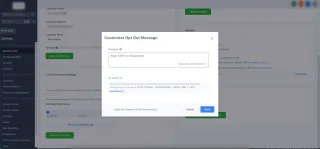
I don't live in the United States, do I have to register?
Yes. If you are sending SMS to contacts in the US from a US phone number, registration is mandatory.
I'm not in the US, how do I register?
Every account should follow the below logic for registration:
✅ If the business has a Tax Number (EIN for US, CCN for Canada, etc.), Select "Yes, the business I’m registering has a US EIN.
❌ If the business does not have a Tax Number but possesses a valid Business Address in US/Canada, Please select "No, the business I’m registering does not have a US EIN.
⛔️If the business does not have a Tax ID and the business address is not in US/Canada, they cannot proceed with A2P Brand Registration. In this case, the best alternative would be to use Toll-Free numbers after completing the registration process.
Do I have to be an LLC or Corporation with an EIN to register? Or can Sole Proprietors register?
You can register as a Sole Proprietor. The only difference is you will choose "no EIN" for that part of the application.
Please note, Sole Prop's will receive a text message confirmation. Please be prepared to approve this.
What is TCR?
TCR stands for The Campaign Registry, an entity formed by cell phone carriers like AT&T, Sprint, Verizon, T-Mobile, etc. You're registering your A2P 10DLC under TCR.
I'm not using LC Phone System (I don't see Trust Center), I'm using Twilio, how do I register?
If you're using Twilio, you can register for A2P 10DLC through your Twilio dashboard. Please contact Twilio for support with their registration process.
We recommend switching to LC Phone so we can assist you with this process.
What can I use to send text messages while I wait to get approved?
You can purchase a toll-free number by going to Settings >> Phone Numbers. You’ll need to register this number but registration takes less than a day to get approved. Make sure all of your business information is up to date, fully filled out and accurate under your Business Profile. You can text from this number until you are approved through TCR.