Setting Up Email For Your Social Fox Account
In order to get your emails delivered with the most visibility, we highly recommend creating a MailGun account of your own [you must sign up for the $35 pet month Foundation Plan in order to be able to receive replies in our system]
As of right now, you are free to email & can receive replies BUT you are on a shared domain with many other people [and with emailing limits] so in terms of managing your email deliverability, and having the deep & personalized analytics that MailGun provides to you - we do recommend getting your own MailGun account.
If you decide to sign up for MailGun prior to your onboarding call, please send your login credentials via the form at the bottom of this page.
What is a Hosted Mass Email Marketing domain and why do you need one?
Important Note:
You must sign up for a paid account. Trial accounts will not work.
Creating a MailGun Account
How to setup your MailGun domain
Step 1: Setting up the Replies Route in MailGun:
Navigate to the Receiving tab.
Click "Create Route" in the top right.
Under "Create New Route", set up the following:
Expression Type: Catch All
Forward: Check the checkbox to activate forwarding then paste
https://msgsndr.com/mailgun/inbound_webhook
in the field
Priority: 99
Description: you can enter whatever you like here. We recommend something like "MG Receiving Route".
Click "Create Route" to save your changes.
Step 2: What You'll See in Mailgun once the Receiving Route is Set:
catch_all() Priority: 99
forward("https://msgsndr.com/mailgun/inbound_webhook")
Create a New API Key inside of your MailGun Account.
Email: [email protected] this API key for us to get your MailGun account connected for you!