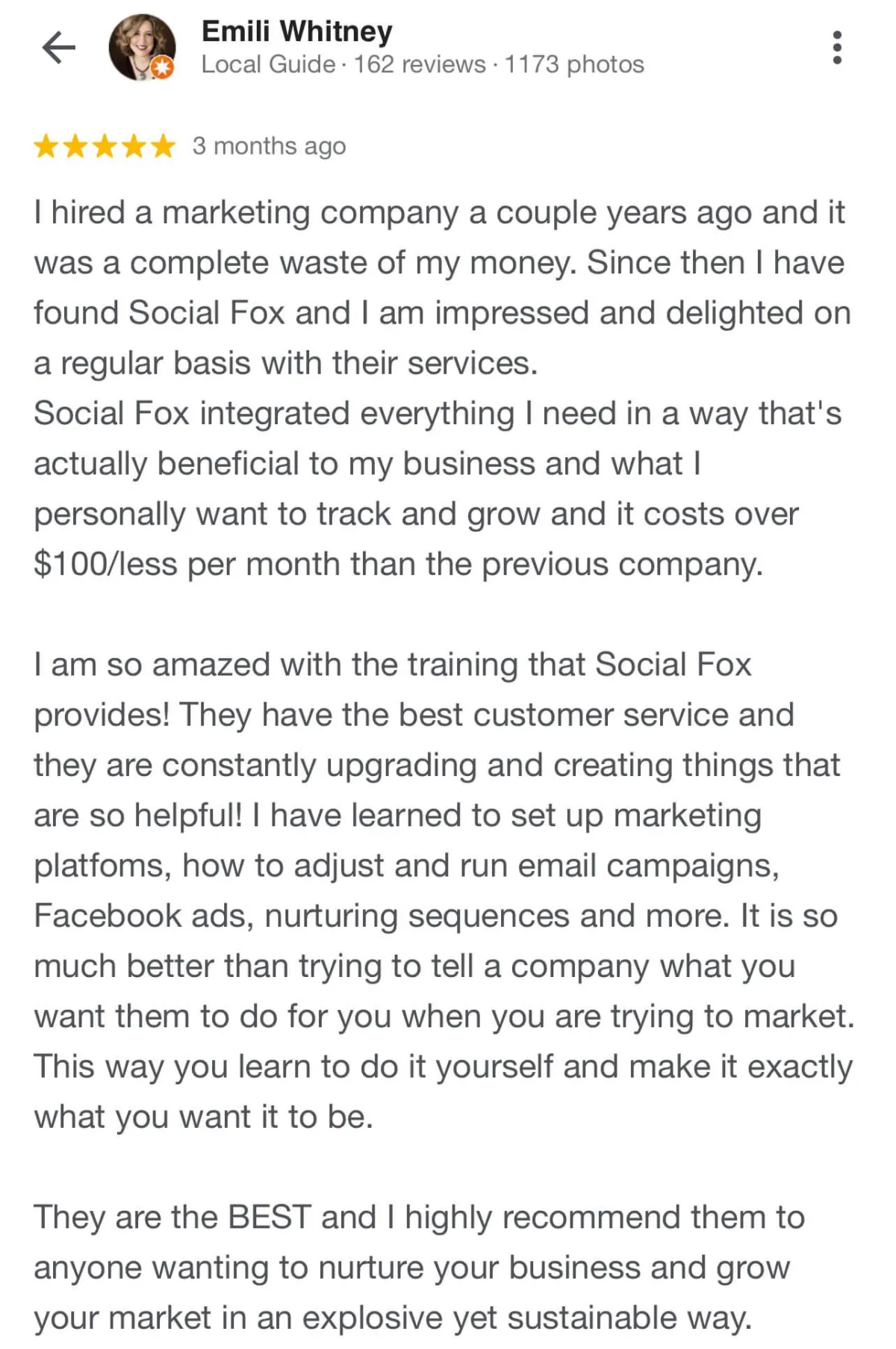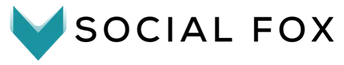
![When to Use Lead Capture Forms vs Data Collection Surveys [ & How to Optimize for Conversions]](https://images.leadconnectorhq.com/image/f_webp/q_80/r_1200/u_https://storage.googleapis.com/msgsndr/WBT3ZZ2iQl839dp6C5dM/media/6516e9acbfbfe0683ca5fe58.png)
When to Use Lead Capture Forms vs Data Collection Surveys [ & How to Optimize for Conversions]
What is a Lead Capture Form and How Do They Differ from Data Collection Surveys?
In any business, lead generation is crazy important but being able to efficiently collect, or capture, those leads is really what it comes down to. You might have lots of eyeballs on your offer but if the process to opt-in is too complicated you’ll suffer from low conversions.
Luckily for you, we’re here to discuss just that! What tools should you use to capture leads and what are the options available to you? Let’s dive in!
Lead capture forms are the most simple way to collect information. These come in the form of a small collection of questions, sometimes as simple as one to two questions, to quickly and easily gather a new lead’s contact information.
You’ve seen these everywhere, they typically ask for your name, email, and maybe a phone number in exchange for access to a free or low ticket offer. These lead capture forms can be really highly converting because they’re intended to be simple with straightforward questions that are very quick to fill out.
Data collection surveys are a little bit more involved than lead capture forms. These are intended to gather more detailed information. For example if you're trying to gather more information to further qualify a lead or if you're doing market research for a high ticket offer, data collection surveys might be a better fit. In addition to this, data collection surveys offer conditional logic as part of their setup. This allows you to customize what questions they see based on their responses to the survey.
Essentially conditional logic allows you to personalize the survey for each lead that's filling it out. This typically makes data collection surveys longer than lead capture forms so that's something important to take into account when you're deciding which is best for your situation.
Up next we'll dive a little bit deeper into when to use a lead capture form versus a data collection survey as well as how to design these for optimal conversions.

The Design Behind Your Lead Capture Form & Data Collection Survey - Tips & Best Practices
In order to know which is better for your business, a lead capture form or a data collection survey, you need to give a lot of thought to what you're going to be using that data for. You’ve got to be extremely clear on what information you want to collect from your lead, why you're collecting it, and what specifically you're going to be using it for. This makes it much easier to determine the questions or information that you need to collect from your leads.
It's important to keep in mind as well that your lead capture form or data collection survey on your website or funnel represents your brand. You can use the way that you ask your questions and the tone that you use as a way for your lead to get to know your brand a little bit better. For example, if you have a more laid-back brand feel you might want to use a more conversational tone to ask your questions. If your brand is more formal, adjust your copy to reflect that tone.
Now, whether you're using a lead capture form or data collection survey, you want to make sure that the design attracts your lead’s attention. This can be done in a number of ways like adding a picture as the background to your lead capture form or making sure that your submit button is a noticeable color and has a clear call to action.
We also see higher conversion rates with lead capture forms that use a first person call to action for the submit button. So instead of your submit button simply saying “Submit”, use a phrase like “Yes! I want my free guide!” or “Sign me up for your challenge!”.
We’ve discussed our best tips that apply to both lead capture forms and data collection surveys, but let's make this a little bit more specific though and talk about the different best practices for each of those.
Lead Capture Forms
The goal with any lead capture form is to collect the information from your potential lead as quickly as possible. If the form asks a lot of questions or takes a long time to fill out you’re likely going to see lower conversion rates.
For these lead capture forms you want to make sure that you don't ask for too much personal information. Focus on making sure you collect at least their first name and email so that you have the ability to follow up and nurture that lead. You can also add the option of a phone number to your lead capture form so that you can utilize SMS messaging for nurturing your lead as well. If you aren't already using SMS messaging in your business you can check out this post for our guide to get started quickly [and easily] using SMS marketing.
When you are setting up your lead capture forms, consider using the KISS method: Keep It Simple and Short. Be upfront with the value that you’re providing your lead if they sign up, collect their basic contact information, and have a clear and enticing call to action for your submit button.
If you feel like you need to collect more information than that, want to further qualify your lead, or are collecting information from a lead that’s already in your system so you can better provide high value content, you’d probably want to use a data collection survey instead.
Data Collection Survey
Data collection surveys open up a more personalized survey experience through conditional logic. If you’re unfamiliar with this concept, it essentially goes like this. Imagine you’re a health coach, you have a question on your survey for new clients that asks which areas of their health they want to focus on: weight loss, emotional health, or hormone health. Based on their response to that question, there’s more specific questions that you’d like to ask. So with a data collection survey, if they select hormone health, it will then show them questions specific to hormone health. That way people who aren’t interested in working on that aspect of their health don’t get prompted to answer those questions.

[DECISION TREE STYLE GRAPHIC WITH THE HEALTH GOAL QUESTION ASKED AND THEN THREE BRANCHES COMING OUT FROM THERE WITH FOLLOW UP QUESTIONS]
This allows you to customize your survey for each person that fills it out. Now keep in mind, these data collection surveys will most likely be longer in length. So it’s important to make sure that you don’t visually overwhelm your lead or customer with a whole page of questions at once. Break these down into short segments of 1-3 questions so that it’s more bite-sized.
Another handy way you can use the conditional logic within data collection surveys is to ask questions to further qualify or even disqualify your leads. For example, say that you’re part of a network marketing or social selling company and your lead magnet is specific to that business. One of your questions might be to ask your lead if they already have an account with your company. If they do, this would disqualify them as a lead for you because you wouldn’t be able to place their account in your organization. So depending on whether they answered yes or no to that question the data collection survey conditional logic could direct them to two different landing pages.

[DECISION TREE STYLE GRAPHIC WITH THE ‘DO YOU HAVE AN ACCOUNT’ QUESTION AND THEN DIRECTING THEM TO EITHER A THANK YOU PAGE OR A THANKS BUT THIS IS ONLY AVAILABLE TO PEOPLE WHO DON’T HAVE AN ACCOUNT PAGE]
If you have another offer that would benefit this lead, that’s independent of your social selling business, you could direct the disqualified leads there. Otherwise, you’d still collect their data and could nurture them at another time if you developed a different offer that would be relevant to them.
If you’re feeling overwhelmed or aren’t sure where to start with putting together a lead capture form or data collection survey for your business, don’t fret! We’ve put together a guide with easy prompts and questions to include to get the most out of your forms and surveys!
Avoid These Common Mistakes When Creating Data Collection Surveys and Lead Capture Forms
While data collection surveys and lead capture forms have the ability to provide you with tons of actionable data to drive your business, there are some potential pitfalls to watch out for.
Making your Surveys and Forms Too Long
In most cases, keep them as short as possible, while still collecting the data you need. Unless you’re gathering data from a paying client or qualifying someone for a high ticket offer, they likely won’t want to spend the time filling out a long lead capture or multiple of a data collection survey. It’s understandable to want to gather as much information as possible, but be conscientious of their time.
Not Testing Your Forms and Surveys
Another mistake we find that people make is not testing their lead capture forms and data collection surveys at the start. Inside Social Fox, we make it really simple for our users to set up an A/B test on a webpage so you can test two different versions of a form or survey and quickly see which one your leads respond to best. Play around with the order of questions, the layout or style, and the verbiage of the questions to make sure people understand what you’re asking and are responsive.
Not Using Responses to Segment Your Email List
In most cases, people are providing specific and valuable information when they fill out a lead capture form, and definitely when they fill out a data collection survey. You’re honestly crazy if you don’t use this to better nurture that lead! Take the information you glean from their responses and use that to create specific segments of your email list.
In the health coach example from above, having different email nurture sequences based on if they are interested in hormone health, weight loss, or emotional health will skyrocket your conversions because you’re providing them with high value content.
Not Emailing Your Lead Automatically
If you’ve heard us say it once, you’ve heard us say it a thousand times, utilizing automation in your business increases your conversions and decreases your mental load when it comes to running your business.
It’s not enough to just collect information from your lead through your lead capture forms and data collection surveys, you’ve got to follow up on that information and do it quickly!
In Social Fox, setting up email automations is quick and easy! Thank your lead for filling out the form or signing up for your lead magnet and deliver it to them immediately. Don’t make them wait for the value they want. If you’re new to email automation, check out this post and learn the five email automations we think every business should be using.
Level Up Your Data Collection Survey and Lead Capture Form Game
The functionality of lead capture forms and data collection surveys has come a long way since the times of throwing up a link to a Google Form and then having to then sift back through the submissions and email each of those people individually.
You’ve now got the ability to easily capture lead contact information [or collect more detailed data on your lead], follow up immediately, and put your nurture on autopilot through an all-in-one marketing system, like Social Fox.
And don’t forget, if you’re feeling stuck on where to start when putting together a lead capture form or data collection survey, grab our guide! We’ve got example questions to ask and additional tips on making your form or survey a lead capture machine!
© Copyright 2019 - 2025 🦊 Social Fox | All Rights Reserved | Privacy Policy | Terms Of Use
Let Social Fox Help You...
and ultimately be your business growth partner!